WISEdash for Districts: Snapshot Dashboards - Discipline
About the Data | Definitions of Crosstab Filters | FAQ | Resource Links
About the Data
The discipline data presented on WISEdash is information collected from WISEdata regarding discipline incidents, discipline behavior, and discipline actions. Wisconsin public schools will submit Discipline data via the WISEdata system for all students in grades PK-12, excluding students in schools within the Department of Corrections and the Department of Health Services, as well as parentally-placed private students. Discipline data is reported annually for all public schools and districts statewide in the WISEdash Public Portal
The Discipline Snapshot Dashboard includes the following Data Quality Indicators based on the current view of the data. None of the student-level or cohort filters are applied to these indicators.
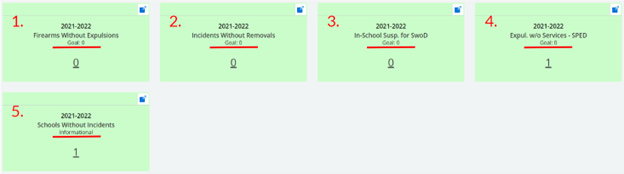
1. Firearms Without Expulsions
This indicator displays how many student-incidents have been submitted with a firearm behavior on the incident but not an expulsion action. Firearm behaviors include 'Handgun', 'Shotgun or Rifle', and 'Other Firearm'. Drill into the indicator to review the list of students and double check if an expulsion applied.
2. Incidents Without Removal
This indicator displays the number of incidents that were submitted that were not sent with an associated removal action. For certified reporting purposes, DPI only reports incident and action pairs. This means that if no data change is made, the incidents listed in the detail of this indicator will NOT be reported. Review the list carefully and ensure there are no reportable actions to be submitted. We advise that non-reportable incidents are NOT sent to DPI. See the 'What to Submit' section of the Discipline WISEdata page for more information.
3. In-School Suspensions for Students without Disabilities (SWoD)
This indicator displays how many students without disabilities have been submitted with an In-School Suspension action. In-School Suspensions are only reportable for students with disabilities at the time of the incident. See the 'What to Submit' section of the Discipline WISEdata page for more information. All filters above are applied with the exception of Behavior - all incident types are considered.
4. Expulsion without Services - SPED
This indicator displays the number of students with disabilities that have an Expulsion without Services action. Services must be provided to IDEA-eligible students during expulsion. Drill into the indicator and review the list of students carefully. The student is a student with a disability if he or she held that status at the time of the incident. See the Discipline Descriptor (Action) WISEdata element page for more information. All filters above are applied with the exception of Behavior - all incident types are considered.
5. Schools Without Incidents
This indicator displays the number of schools that have not submitted any discipline incidents. Drill into the indicator to review the list. If the list is correct, ensure you have acknowledged Warning 6751 - 'No Discipline records for this school in this school year' in the WISEdata Portal. Acknowledging the warning means you have submitted the Gun-Free School Act report for the school. The status of the report submission is reported to the U.S. Department of Education each year. None of the student-level or Behavior filters are applied to this count.
Definitions of Applicable Crosstab Data Filters
The most commonly occurring filters are defined in detail on the WISEdash for Districts Snapshot Dashboard page. These include:
-
Acctbl Sch/ool
-
Att Sch/ool Name
-
Disability
-
EL/status
-
ELP Code
-
Gender
-
Grade
-
Homeless
-
Race
-
SPED
In addition to some or all of the above listed filters, ‘available data’ filters that specifically apply to the Discipline dashboard are:
-
Serious Injury - A yes/no indicator on WISEdash (this is reported as a true/false indicator on WISEdata). Serious Bodily Injury (SBI) involves a substantial risk of death; extreme physical pain; protracted and obvious disfigurement; or protracted loss or impairment of the function of a bodily member, organ, or faculty (18 USC Section 1365 (3)(h)).
-
Serious Bodily Injury is required only when an interim alternative educational setting (IAES) School Personnel discipline is associated with the student and the incident.
-
Visit the Serious Bodily Injury data element page for more information.
-
-
Disability and SPED - These elements are reported as of the Discipline Removal/Action Date.
Dynamic Crosstabs Tips:
- There is just one measure available on each of these crosstabs - the count of occurrences of either student-incidents or student-actions. Refer to the Using the Dynamic Crosstab User Guide for more information.
Frequently Asked Questions about Snapshot Discipline Data
1. What criteria does discipline data have for reporting? Discipline has specific inclusion criteria. Refer to the Discipline WISEdata FAQ page for more details.
2. What does the Discipline snapshot dashboard show me? The Disciplinary Incidents charts include all incidents reported by the district/school for the selected school year. The Disciplinary Actions charts include all removals reported by the district/school for the same school year.
3. Are special ed (SPED) and disability data shown on the Discipline dashboard? Yes - Disciplinary Actions SPED and Disability which are reported as of the date of the removal, where non-SPED and non-Disability demographic values are those currently assigned to the student (or assigned at the time of the snapshot).
Resource Links